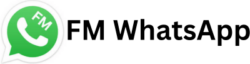FM WhatsApp is a modified version of the official WhatsApp App that offers additional features and customization options beyond what the official WhatsApp provides. In this post, we can how to download, install, and update FM WhatsApp involves the following steps:
Read This: How To Use FM WhatsApp
How To Download FM WhatsApp
Find a Trusted Source: FMWhatsApp is not available on official app stores like Google Play Store or Apple App Store due to its modified nature. You’ll need to find a trusted source to download the APK file. Websites like fmwhatsap.net often host such files, but be cautious of where you download from to avoid malware.
Download the APK: Once you’ve found a trusted source, download the FM WhatsApp APK file to your device. Make sure your device allows installation from unknown sources. You can usually find this setting in your device’s security or privacy settings.
Follow the instructions and screenshot below.
- Go to your Chrome browser and download from a trusted source, OR You can also download it from our secure website, fmwhatsap.net.
- Click the Download button to start downloading the APK file.
- Once the download is complete, Install the FM WhatsApp file.

How To Install FM WhatsApp
Follow the instructions and screenshot below.
- Enable Unknown Sources: To install an APK from outside the Google Play Store, you need to enable installations from Settings>Security>Unknown Sources.
- Install The APK: Locate the downloaded FM WhatsApp APK file using a file manager app on your device. Tap on the file to begin the installation process. Follow any on-screen prompts to complete the installation.
- Verify Phone Number: After installation, open FM WhatsApp. You’ll be prompted to verify your phone number, just like you would with the official WhatsApp. Enter your phone number and follow the verification process.
- Restore Backup (Optional): If you have a backup of your chats from the official WhatsApp, FM WhatsApp may give you the option to restore these backups during the setup process. Follow the prompts to restore your chat history if desired.
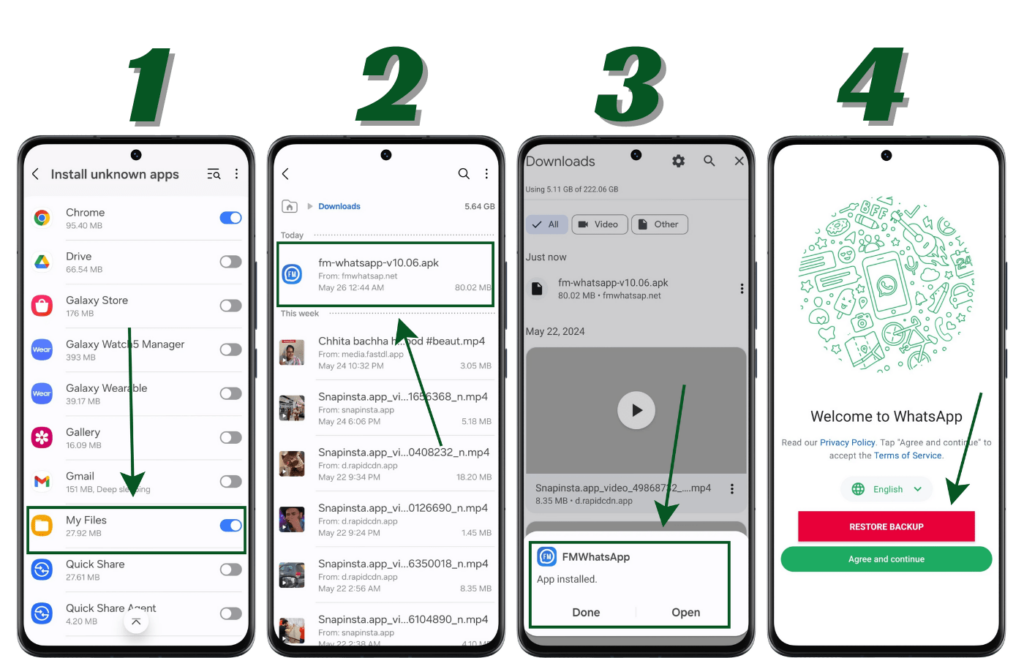
How To Update FM WhatsApp
Follow the instructions below.
- Check For Updates: FM WhatsApp updates are not pushed through official app stores. You’ll need to periodically check for updates from the source where you downloaded the APK file or from the developer’s website.
- Download The Latest APK: When a new version of FMWhatsApp is available, download the latest APK file from a trusted source.
- Install The Update: Follow the same installation process as described above for installing FM WhatsApp. Make sure to allow installation from unknown sources if prompted.
- Verify Phone Number (If Required): Depending on the update, you may need to verify your phone number again after installing the new version.
- Restore Backup (If Necessary): In cases where the update requires uninstalling the previous version before installing the new one, it may be necessary to first backup your chats. Once the new version is installed, you can then restore your chats, depending on how the update process is handled.
Remember, using modified versions of WhatsApp like Latest Version FM WhatsApp may violate WhatsApp’s terms of service, and there can be security risks associated with using such apps. Always download from trusted sources and proceed with caution.