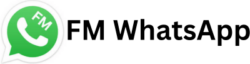FM WhatsApp, created by Fouad Mokdad, is a modified version of the official app with added features like custom themes, enhanced privacy settings, and personalization options. This guide will show you how to enable ghost mode in FM WhatsApp.
Read This: What Is FM WhatsApp
Ghost Mode
Ghost Mode in FM WhatsApp allows users to hide their online status, prevent others from seeing when they are typing, and disable read receipts for messages. This can be particularly useful for those who want to maintain their privacy and avoid being disturbed by unwanted messages.
Steps To Enable Ghost Mode In FM WhatsApp
Download & Install FM WhatsApp
Before you can activate Ghost Mode, you need to have FM WhatsApp installed on your device. Since FM WhatsApp is not available on the official Google Play Store, you’ll need to download the APK file from a trusted source.
Follow these steps:
- Backup your chats: Open your current WhatsApp, go to Settings > Chats > Chat backup, and create a backup of your chats.
- Uninstall the official WhatsApp: You can’t have both FM WhatsApp and the official WhatsApp installed simultaneously.
- Download FM WhatsApp APK: Visit a trusted website to download the latest version of the FM WhatsApp APK file.
- Install FM WhatsApp: Open the downloaded APK file and follow the on-screen instructions to install the app. You may need to enable installation from Unknown Sources in your device’s settings.
Enable Ghost Mode
Now that FM WhatsApp is set up on your device follow these steps to activate Ghost Mode:
- Go to ‘Fouad Mods’: This option is specifically for FM WhatsApp settings.
- Navigate to ‘Privacy and Security’: Here, you’ll find various privacy options.
- Activate ‘Hide Online Status’: This will prevent others from seeing you when you are online.
- Disable the ‘Typing…’ Indicator: In the same menu, you can choose to hide the ‘typing…’ status so others won’t know when you are typing a message.
- Disable Read Receipts: Turn off read receipts to prevent others from knowing when you have read their messages. Note that this will also disable read receipts for you, meaning you won’t see when others have read your messages.
Conclusion
Enabling Ghost Mode in Latest FM WhatsApp is a straightforward process that can seriously enhance your privacy while using the app. By following the steps outlined above, you can take control of your online presence and enjoy a more sensitive messaging experience. Remember always to download APK files from trusted sources, like fmwhatsap.net, to avoid security risks.